Frequently Asked Questions
Home Frequently Asked Questions
RD Service FAQ's
RD Service is transformation of your biometric device such as fingerprint device or iris scanner into L0 Registered Device comparision to Public device. This ensures a secure communication channel for all parties involved in any transactions using Aadhaar.
RD Service registration is Mandatory as per norms and new guidelines of UIDAI - Gov. of India.
Document on RDService from UIDAI Authentication API 2.0 specification can be read here - Link.
The RDService Registered Device Specification can be read here - Link.
You could register your fingerprint scanner such as Morpho MSO 1300 e3, Cogent CSD 200/200i, Mantra MFS 100, StarTek FM220, Precision PB510, Tatvik, Nitgen, Iritech etc. from Radium Box by following this link.
You will need to pay a registration fee for RD services depending on the service tenure and package you choose on an annual basis. For more information please visit here.
Registration of devices needed basic information of buyer/user, along with device brand/name, serial number and model number for successful rd activation.
The serial number of the device is located over the sticker of device. If the serial number is faded or not visible properly, Windows and Android drivers are available to extract the serial number.'For any support regarding the same please contact our support team on +91 84343 84343.
After successful activation/renewal/mapping/whitelisting of biometric device notification has been shared by our side thru sms or email or both.
There are a number of reasons for choosing Radiumbox RD Services:
-
We are the authorized distributor of all leading OEMs of Biometric devices such as Mantra, Morpho, Cogent, StarTek, Secugen, Nitgen etc.
-
Fast response/approval times.
-
We make our best effort to resolve all types of critical cases where even OEM denies in prima facie .
-
Simple/hassle free complaint logging methods are used by our side like whatsapp, webchat, raising support tickets, email, phone call etc.
-
Easy IVR system with no multiple options or auto recorded messages.
-
Dedicated skilled technicians for biometric device errors only.
-
Customer friendly refund/cancellation Policy.
The best way to transfer funds is via PayU. This secure platform ensures timely payments and a secure environment.
Biometric Scanners are very important for verification, adhaar authentication and attendence purpose, the best scanners are equipped to detect moist and even smuged finger and having scratch resistant feature with fast and accurate results. Specifications of all the available biometric devices are found on the respective page for details please click on the link.
For registration of rd service, you will have a genuine STQC certified biometric device and its serial number. Registration of devices needed basic information of buyer/user, along with device brand/name, serial number and model number for successful rd activation. You can apply from the link.Confirmation of registration will shared via email and SMS and you may use your biometric device for Aadhaar authentication.
No, RD Service is paid service which comes with a Management Server fee, OEM data maintenance which handshake with UIDAI and a whole year of full remote installation support.
For RD status/validity of device kindly visit the link or call us +91 84343 84343.
Open the services of your desktop/laptop from the search of start menu and run the test application, if attached device details found over it then the biometric is in working condition.
Registration of devices needed basic information of buyer/user, along with device brand/name, serial number and model number for successful rd activation. You can apply from the link.Confirmation of registration will shared via email and SMS and you may use your biometric device for Aadhaar authentication. If registration of device is already done then install the updated version of rd service from https://www.radiumbox.com/download
RD Service Online Morpho
The Morpho MSO 1300 e3 are STQC certified and eligible for RD Service for Adhaar authentication.You could register your Mantra MFS100 fingerprint scanner from Radium Box by following this link.
Click here for complete installation & support guide of morpho registration process.
All the requisite softwares/drivers for Morpho MSO 1300E3 rd service is available on this link. For any further support please call/watsapp- +91 84343 84343.
The serial number of the device is located over the sticker of device. If the serial number is faded or not visible properly, Windows and Android drivers are available to extract the serial number.'For any support regarding the same please contact our support team on +91 84343 84343.
You will have to Change Time zone and reinstall the software again. 'For any support regarding the same please contact our support team on +91 84343 84343.
Your device rd subscription is expire & you need to renew it from here.
If rd registration is already done then please recheck with the device internal serial and the serial mention in your order confirmation maill.
In case of any mismatch please reapply from here
If above are not applicable please contact our support team on +91 84343 84343.
- Make sure Morpho SCL RD Service updated version of Windows or Android is properly installed.
- Also set the WINDOWS Date Time & Time Zone (UTC+5:30 Chennai, Kolkata, Mumbai, New Delhi) and set date & time to automatic. Restart PC/Laptop then check again.
- In Android/Mobile: Set Date & Time to automatic and time Zone to 24 hours format.
- If still facing same issue please contact our support team on +91 84343 84343.
- It might be because of any of the reason on your Android phone.
- 1. Check the device cable to be properly connected.Also the OTG/Connector working properly
- 2. USB Permission is set to enable on your mobile.
- Enable USB tethering under Tethering and portable hotspot in setting section.
- 3. Clear the cache on android device.
- a. Go to Application settings of your android phone.
- b. Open Morpho SCL RD Service and click on “Clear Data”.
- Uninstall the Rd service and reinstall the latest version available here.
- 'For any support regarding the same please contact our support team on +91 84343 84343.
If your Morpho device is blocked by your service provider/telecom/banking, and cannnot be accessed by another application.Please contact your applicayion provider in this case.
- Key Rotation is a backend monthly process and sometimes the user facing the error at that time period. For resolution of this please wait some time and check your network connectivity and refresh the services.
- If you are still experiencing the issue , please contact our support team on +91 84343 84343 or write us on [email protected] with your contact details. The team will revert you accordingly.
Reinstall latest version of app and buy after unplug the device so that it can registered. .
This will occur when you are using private/ restricted network.Need to install android RD service properly by using this link.
Visit download section from the link Extract Morpho MSO 1300 device Serial No. - Windows or Extract Morpho MSO 1300 device Serial No. - Android.Plug in th device and run the test page of downloaded setup. The device details available on the screen demonstrating the successfull testing of Morpho device.
RD Service Online Secugen
The SecuGen Hamster Pro 20 ( HU20 ) is certified as a Registered Device.
No, these device models are not certified as a Registered Device. If you wish to use a Registered Device, the Secugen Hamster Pro 20 is the only device model to use.
The Hamster Pro 20 is currently certified for L0.
The SecuGen Registered Device is supported on Android versions 4.4 and higher and on Windows 7, 8 and 10.
The binaries can be downloaded from https://www.radiumbox.com/download
The device needs to be registered with the SecuGen Management Server as well as with UIDAI before it can be used for Aadhaar based authentication . This will be done automatically by the RD Service software and generally does not require any user intervention. The RD Service Management Client also provides ways to activate a device manually if required.
The registration of your biometric device should happen automatically on both Windows and Android if you are connected to the Internet. You can check this by using the RD Client tool on Windows and the RDTest tool on Android.
Yes, in case your device has not been registered automatically, you can register the device yourself. On Windows you can use the 'Activate Device' functionality on the RD Client tool. On Android you can use the 'Init' functionality on the RD Service application itself. You will need an Internet connection to register your device.
The RD Service connects to the SecuGen Management server on a periodic basis for functions such as device registration, certificate issuance and update checks. If the RD service cannot get the information it needs in order to proceed with the biometric capture, it will fail the biometric capture. Thus the RD Service needs the Internet in order to reach a consistent internal state.
The functionality of registering a biometric device and issuing a device certificate is handled by the Device Provider. The RD Service also provides the core functionality of biometric capture. The UIDAI server on the other hand, provides the functionality of authenticating the biometric data captured by the RD service against its own database.
SecuGen can be contacted for support on Monday to Friday between 10 AM to 6 PM. Tech support can be contacted on phone by calling +91 84343 84343 Alternatively, an email containing details of the problem may be sent to [email protected]
For Secugen Hamster Plus and Secugen Hamster Pro 20 related support, you may call on +91 84343 84343.
Mantra RD Service
You could register your Mantra MFS100 fingerprint scanner from Radium Box by following this link.Registration of devices needed basic information of buyer/user, along with device brand/name, serial number and model number for successful rd activation.
After successfull RD Service activation you will get theconfirmation thru SMS or email or both.
Mantra MFS 100, Mantra MFS 200, Mantra MFS Tab and MIS100 are STQC certified and eligible for the RDService Online Registration.
As of now L0 is maintained to its latest version. This ensures its smooth RD Service operation.
Error 700 or Error 1140 indicates Capture Timeout which is mainly due to improper placement of the finger. So its easy solution is to place finger properly within the predefined time period.
All the requisite softwares/drivers for mantra rd service is available on this link. For any further support please call/watsapp- +91 84343 84343.
RD Service is paid service which comes with a Management Server fee, OEM data maintenance which handshake with UIDAI and a whole year of full remote installation support.
Error 1001 or -215 indicates that rd service of your device is expired you need to register it from Radium Box by following this link.For more details/resolution please call/watsapp +91 84343 84343.
Mantra device serial number is available on the sticker of device and if it is faded then can be found by runing the test application of mantra rd service available over this link.
Mantra softech - STQC, GOVT. OF INDIA “certified” USB Fingerprint scanner equivalent to FBI PIV certification.Mantra SDK is available for developers to create new application and include variety of utilities.Mantra SDK is available in Windows, Android, Ubuntu, OpenSUSE.For more details please write us [email protected].
StarTek RD Service
Refund of RD Service fee on Radium Box is really simple. If your machine serial is invalid then you will have to wait for few days, however you may ask for the refund also, but once the RD Service registration has been done or OTP has been provided you can't be able to request for the refund.
You can reach Radium Box on +91 84343 84343 for Startek FM 220 U installation and RD Related issues.
First, you will have to download the all-in-one driver of Startek FM220U and then Register RD Service.
Startek FM 220U price is approximately in the range of 1400 to 1600 + GST normally, you can buy from here.
Nitgen RD Service
Yes, RDservice supports Proxy, it supports Password based Proxy, you will just have to enter IP and port of the Proxy server in applications config file. Just install a utility “SetProxyAuth.exe” which will be available in RD Service for using password based proxy, then it will accept username and password and the password will be saved also securely.
These errors are occurs, when RD service is not able to resolve the IP address of management server. In such cases, you need to add our IP address under your DNS servers, or you can follow following steps to get it working on the local computer.
Supported browsers - IE 9/10/11, Mozilla Firefox
The Management server is the bridge in between RDService and UIDAI Server it actually helps in authenticating of biometric device.
- Device Register DeRegister Management
- Key Rotation Management
- Versioning Update Management
- UIDAI Public key and Certification Management
- Devices and Customer Repository Management
- RDService & Device Authenticating Management (with Access Token and OTP)
Cogent RD Service
RD Service is transformation of your biometric device such as fingerprint device or iris scanner into L0 Registered Device comparision to Public device. This ensures a secure communication channel for all parties involved in any transactions using Aadhaar. You can apply from the link.Confirmation of registration will shared via email and SMS and you may use your biometric device for Aadhaar authentication.
For RD status/validity of device kindly visit the link or call us +91 84343 84343.
All the requisite softwares/drivers for Cogent rd service is available on this link. For any further support please call/watsapp- +91 84343 84343.
Next Biometric RD Service
Our STQC certified fingerprint reader is ready to be used in the UIDAI ecosystem. With its replaceable cable, it connects with notebooks or Android tablets and POS terminals with equal ease.
The reader comes with an STQC certified Level-0 Registered Device Service. NEXT also provides a Biometrics SDK with FRR tested algorithm to enable continued use of an existing RD Service.
- STQC certified
- Level-0 certified
Iritech RD Service
Iris scanners provide greater performance and accuracy than conventional biometric devices for use in real-time identification processes. The application of iris recognition biometric technology goes beyond security concerns as well as being equally applicable to a variety of industries.
No, Iris currently has applications for Windows OS.
You could register your Iritech MK2120U/MK2120UL iris scanner from Radium Box by following this link.Registration of devices needed basic information of buyer/user, along with device brand/name, serial number and model number for successful rd activation.
After successful RD Service activation you will get the confirmation thru SMS or email or both.
RD Service is transformation of your iris scanner into L0 Registered Device comparison to Public device. This ensures a secure communication channel for all parties involved in any transactions using Aadhaar.You could register your Iritech MK2120U/MK2120UL iris scanner from Radium Box by following this link.
MK2120U is older version of single iris by iritech, MK2120UL is the updated advanced model , which works on all types of work related to adhaar updation.Aadhaar Enrollment.
Aadhar Update, Apna Dhan,NDLM, Digipay,DigiLocker,Jeevan Pramaan, Digital Life Certificate, Kiosk Banking, mponline vyapam, SIM Activations, Aadhaar Payments Bridge (APB),Aadhaar Enabled Biometric Attendance System (AEBAS),PMKVY, e-Mitra, e-Mudhra, HPCL Gas Agency, Sarva Shiksha Abhiyan (SSA), PF & ESI,Pension Scheme,Pension Yojana, Paytm Golden Gate,Aadaar Enrollment, Gramin Kaushlaya Yojana DDU GKY MORD, NSDC Training, Skill India, Jeevika, NULM etc
All the requisite softwares/drivers for Iritech MK2120U/MK2120UL iris scanner rd service is available on this link. For any further support please call/watsapp- +91 84343 84343.
Tatvik RD Service
Yes, Tatvik Biometric or Biosystem has STQC Certificate for Tatvik TMF 20.
No, Tatvik biometric is not made in India, its an imported device.
Microconn RD Service
Yes Microconn Single finger device is certified by STQC Government of India for Aadhaar UIDAI.
Contact Info
-
Address:
1312, Hemkunt Chambers, Nehru Place, New Delhi -19
40-GF, Harmony Mall, Goregaon (W), Mumbai - 400 104 - Phone: +91-84343 84343
- Email: [email protected]
My Account